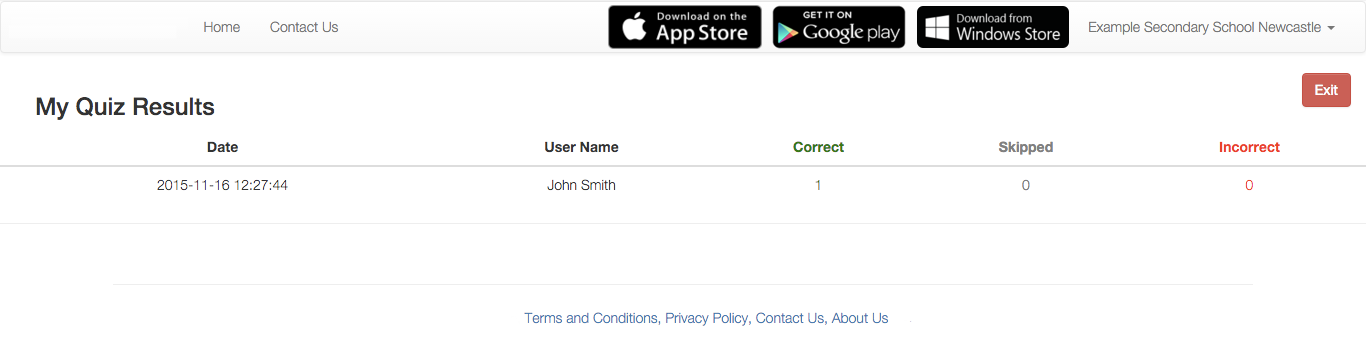FAQs
How do I share quizzes in a school/company?
Here are 3 simple steps to get your whole class or workforce playing your quizzes.
Step 1)
Register a business account. All staff (e.g. teachers) who want to distribute quizzes in this way will have to have a business account.
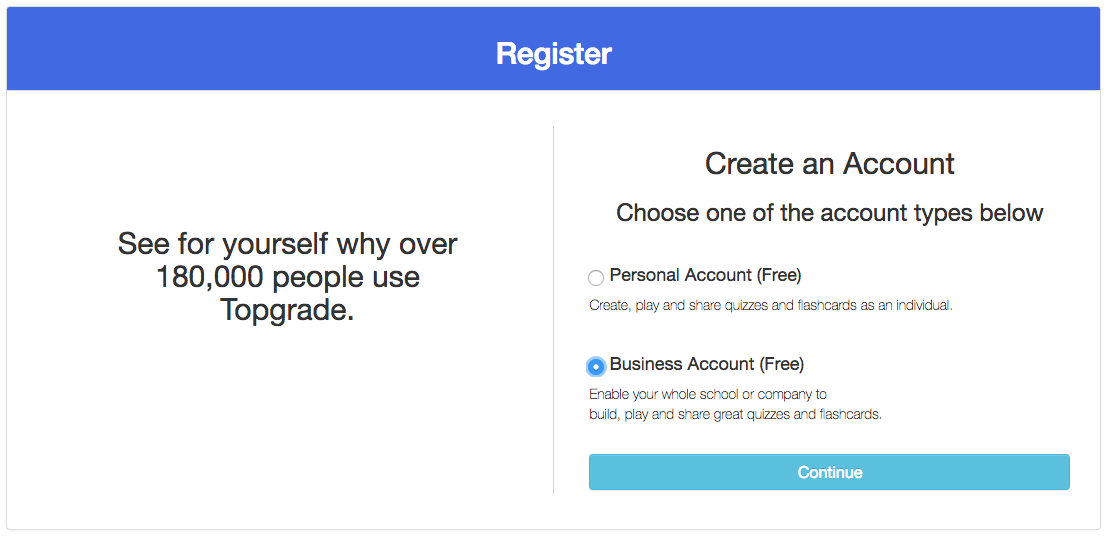
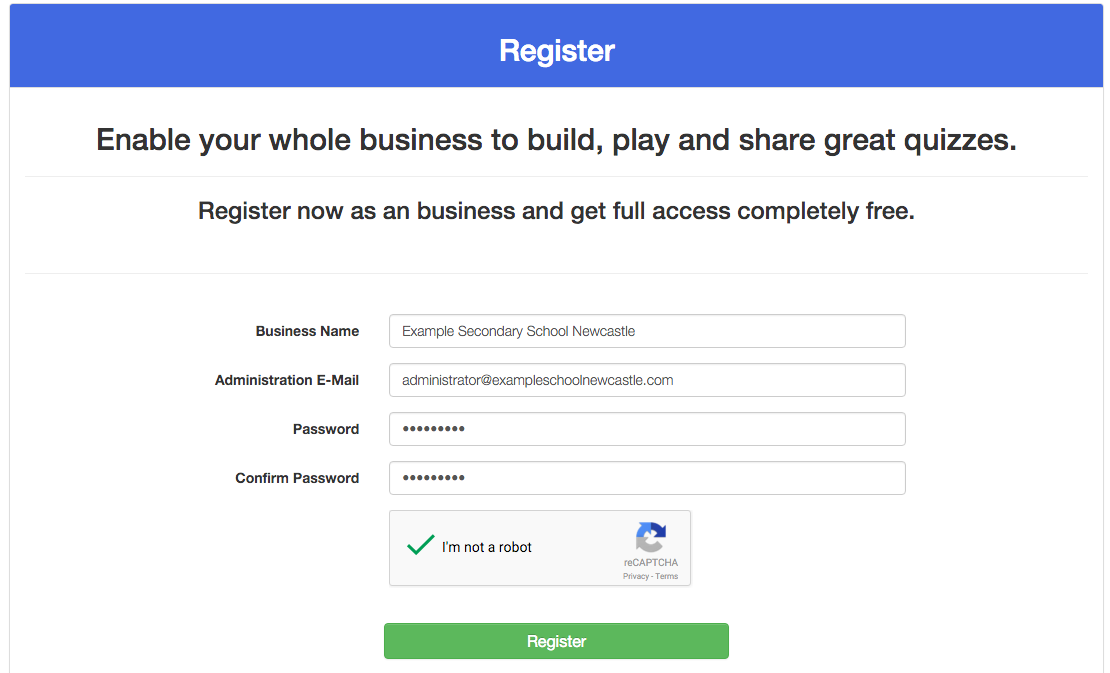
Step 2)
Add your learners (e.g. employees/students) by clicking the 'Add New Employee or Student' button.
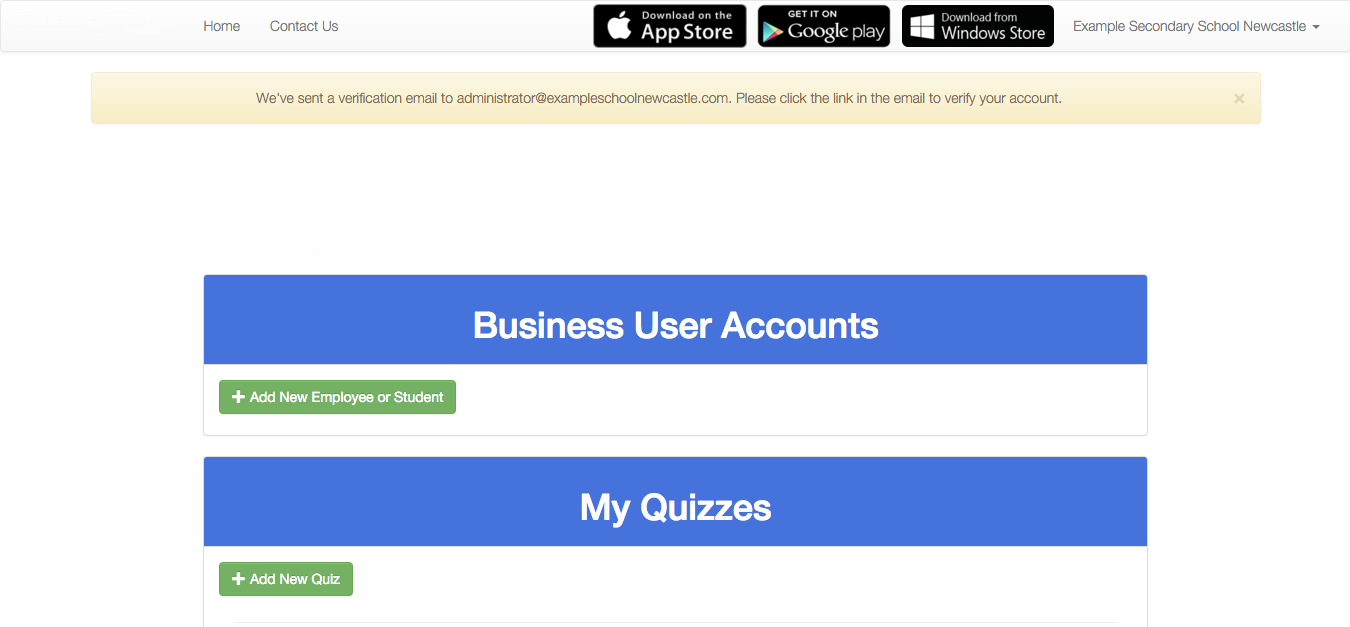
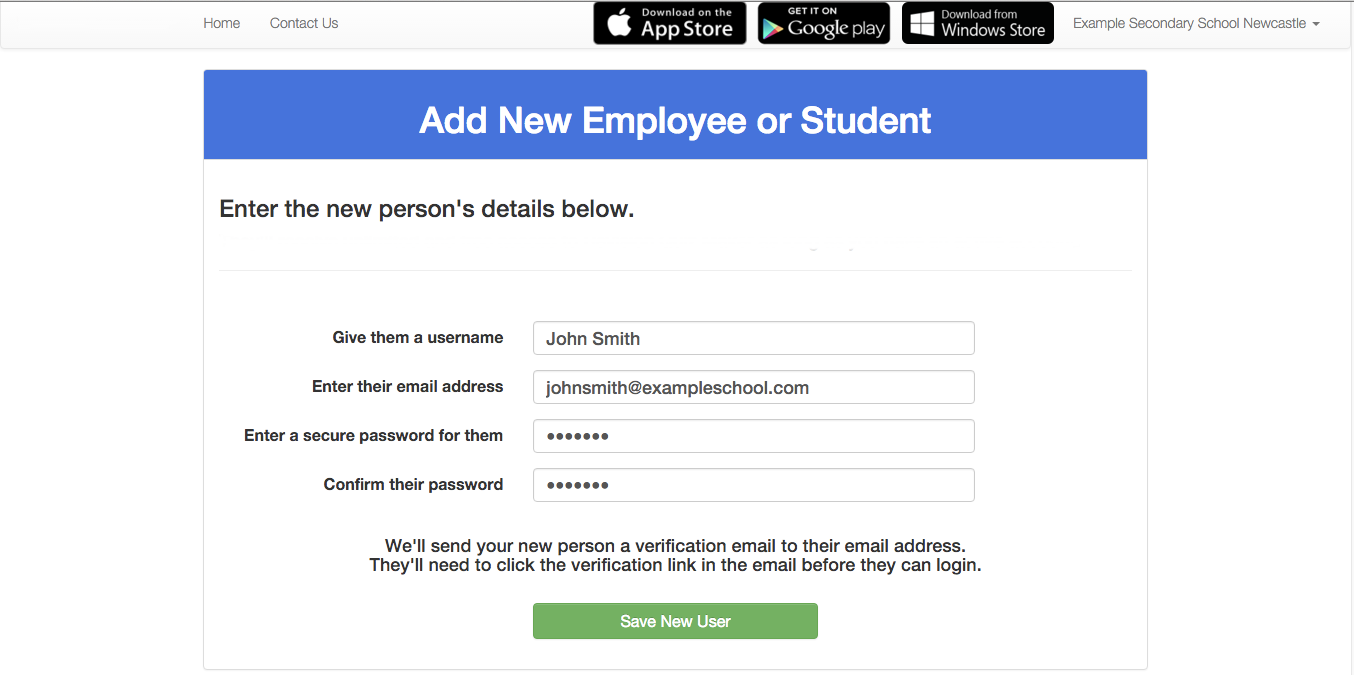
Step 3)
Add your quizzes and click 'Publish Quiz' when you want to share them with your learners.
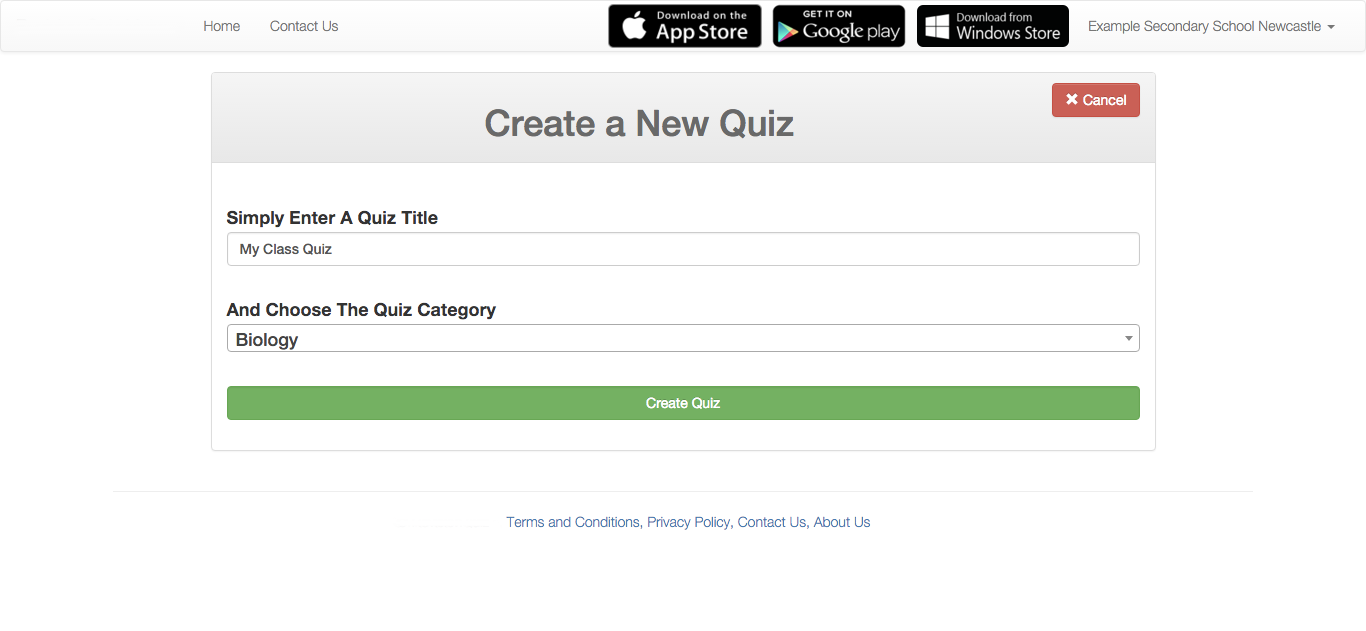
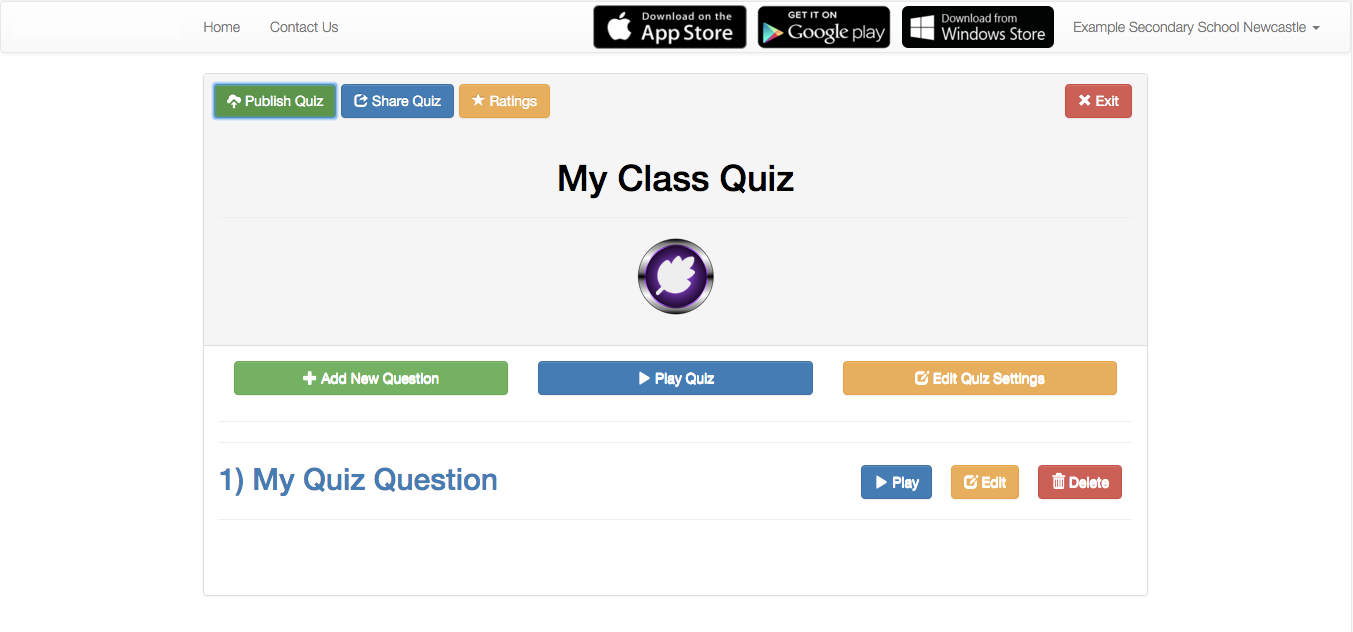
Done!
You can now see your learners from your business user's home screen.
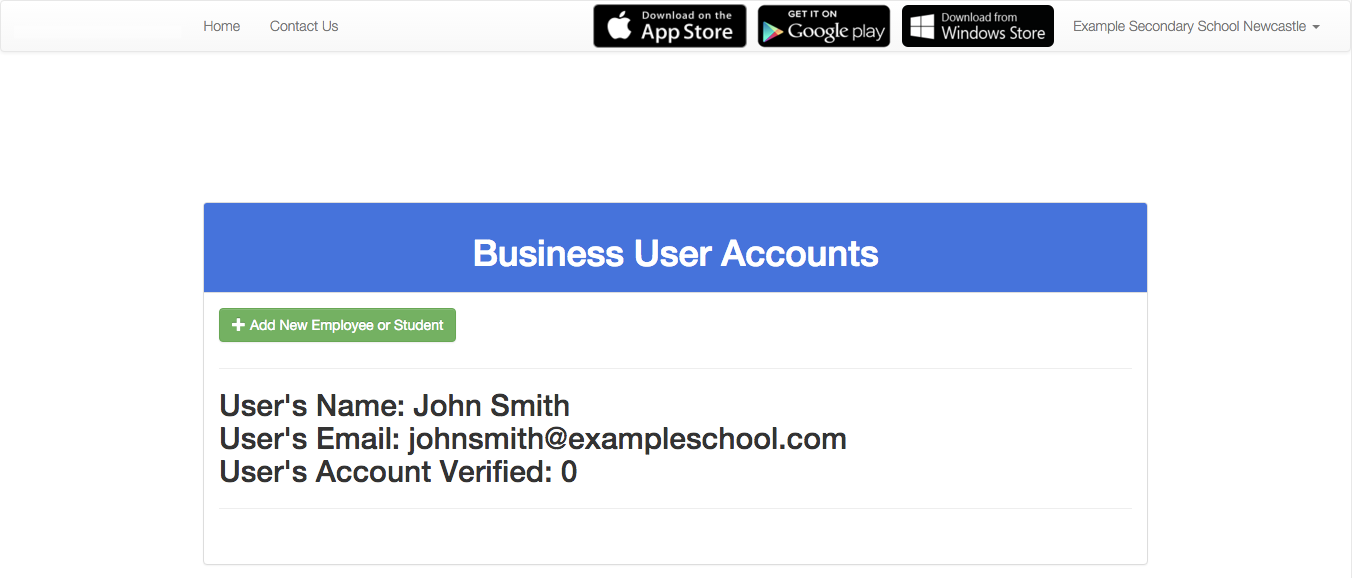
Your learners should now be able to see and play your quizzes as shown below on their home screen.
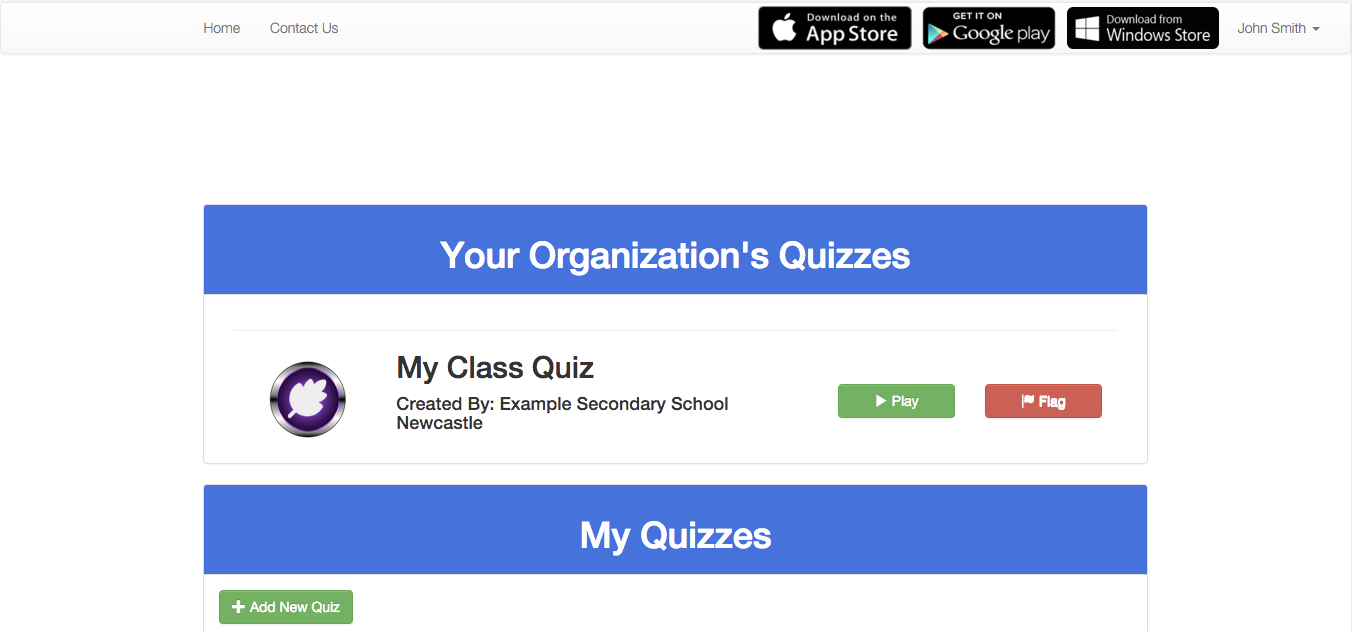
You can see your leaner's scores by clicking the highscore button next to your quiz on your business account.